Finally a 5GHz WiFi Arduino!
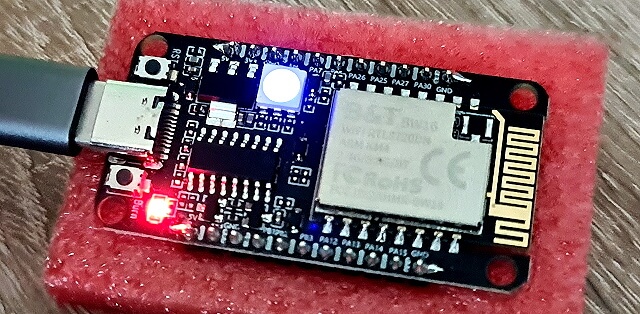
Yes, a Dual Band Arduino for 5GHz WiFi, and 2,4GHz, and BLE, what a unit 🥰
RTL8720DN
what? Yes it is a Realtek device by Ai-Thinker! No ESP32 or Arduino made device. But it is fully integrated into the Arduino system.
You want to buy the BW16-Kit with USB-C, this one can be used out of the box. Here the super short introduction:
Get it started
The BW16-Kit is shipped with a firmware that has to be erased first before uploads from the Arduino IDE work:
- Paste the following URL into the “Additional Boards Manager URLs” field: https://github.com/ambiot/ambd_arduino/raw/master/Arduino_package/package_realtek_amebad_index.json
- Open “Boards Manager”, Search “Realtek” then find “Realtek Ameba Boards" and install it.
- Connect the BW16-Kit with a USB-C Cable and select "Ai-Thinker BW16 (RTL8720DN)" in the Arduino IDE
- In Tools "Auto Upload Mode" set it to "Enable" and "Erase Flash" to "Enable"
- Now upload the Blink sketch, or any other, its just for this first time that the flash gets erased.
- Now set "Erase Flash" back to "Disable"
- Done, from now on you can upload just like that 😀
Note: This only works for the black USB-C Version, if you have the old green micro USB one you will need to add some wires and hold the Burn button. So get the USB-C Version, much nicer to work with.
Blink the LED
There is a RGB LED on it, if you upload the normal "Blink.ino" the green LED will be flashed. Or go for the "BW16_RGB_LED.ino" to see all colors.
To use the colors change LED_BUILTIN to “LED_R”, “LED_G”, or “LED_B” for red, green, or blue color.
The outputs for red and blue are analoge capable, so it is possible to use AnalogWrite to mix them or dim them if wanted.
5GHz WiFi
Thats what we are here for, or?
Upload the example: "Examples for Ai-Thinker BW16 \ WiFi \ ScanNetworks" And it will print all into the Serial Monitor, easy 😀
Another more detailed example showing also the frequency: GitHub BW16 2.4GHz and 5GHz WiFi scanner
Micropython
Micropython also runs on the BW16: https://www.amebaiot.com/en/amebad-micropython-bw16-getting-started/
Others
The Device is FCC approved: https://fccid.io/2AHMR-BW16
Comments powered by CComment